Kwara State Polytechnic, KWARAPOLY registration instructions for fresh/returning ND and HND students for the 2016/2017 academic session.
This is to inform all the fresh and returning students of the Kwara State Polytechnic (KWARAPOLY), Ilorin that the management of the institution has released the registration procedure for the 2016/2017 academic session.
KWARA STATE POLYTECHNIC FRESH STUDENTS REGISTRATION INSTRUCTIONS.
Login with your ApplicantID and Password
Print your application slip. Your StudentID and Password are at the bottom of your downloaded slip
Use the StudentID and Password you obtained in (2) above to login to your student profile. Note that these will remain your username and password till you graduate unless you change your password
Change your password to something you can readily remember when you need it
Download and print your notification of provisional admission
Click on My Data at the top of your page and select Personal Data from the drop down menu
Click on the Edit Button at the top left hand corner which should allow you update your personal details
Click on Save/Confirm button at the bottom of the page when done
Click on My Data at the top of your page and select Payments
Click on Add Current Session Payment Ticket
Select Acceptance from the list of payment items
Create a payment ticket and open that ticket
Click on the CollegePay button at the top of your page and follow the guide to effect your payment
Note: If your payment is not successful and you received a debit alert, you can click on the Requery CollegePay button at the top of your page
Download and print your payment slip with activation code provided on your payment slip i.e: SFE- 0-0000000000
Click on My Data at the top of your page and select Clearance Data from the drop down menu
Enter the activation code provided in your Acceptance payment slip e: SFE-0-0000000000
Click on the Start Clearance button at the top left hand corner of your page
Click on Start Clearance Now
Fill the clearance form and when done, open the scans tab and upload original scanned copies of your credentials and requisite documents. Note that you are to obtain a scratch card of the O-level examination body (or bodies) of the result(s)/certificate(s), e.g. SSCE, NECO, NABTEB, etc, used for the application process. Activate your scratch card by using it at least once but not more than twice to check the result for which the scratch card details are being indicated. In addition, it is mandatory for all HND fresher’s to scan there ORIGINAL ND certificate in the scan tab
Save the clearance form if you wish to complete it later otherwise, click on Save and Request Clearance. Note that you will not be allowed to edit this form after submission
Download and print your clearance slip and wait for 72Hrs for your clearance officer to clear you before proceeding with your registration
After your next login you can download and print your registration slip
Click My Data at the top of your page and select Payments
Click on Add Current Session Payment Ticket
Select School Fee from the list of payment items
Create a payment ticket and open that ticket
Click on the CollegePay button at the top of your page and follow the guide to effect your payment
Note: If your payment is not successful and you received a debit alert, you can click on the Requery CollegePay button at the top of your page
Download and print your payment slip
Click on My Data and select Course of Study from the drop down menu
Click on Start New Session and enter the activation code provided on your school fee payment slip i.e: SFE-0-0000000000
Click on Add Course List
Click on Create Course List Now which will populate all the courses you are expected to register at your level
Click on the study level created and download your course registration slip for printing
Submit the requisite registration printouts at your Institute and/or Department and commence lectures
KWARA STATE POLYTECHNIC RETURNING STUDENTS REGISTRATION INSTRUCTIONS.
Use your StudentID and your matriculation number as your Password to login to your student profile. Note that matriculation number is now your password
Change your password to something you can readily remember when you need it
Click on My Data at the top of your page and select Personal Data from the drop down menu
Click on the Edit Button at the top left hand corner which should allow you update your personal details
Click on Save/Confirm button at the bottom of the page when done
Click My Data at the top of your page and select Payments
Click on Add Current Session Payment Ticket
Select School Fee from the list of payment items
Create a payment ticket and open that ticket
Click on the CollegePay button at the top of your page and follow the guide to effect your payment
Note: If your payment is not successful and you received a debit alert, you can click on the Requery CollegePay button at the top of your page
Download and print your payment slip
Click on My Data and select Course of Study from the drop down menu
Click on Start New Session and enter the activation code provided on your school fee payment slip i.e: SFE-0-0000000000
Click on Add Course List
Click on Create Course List Now which will populate all the courses you are expected to register at your level
Click on the study level created and download your course registration slip for printing
Submit the requisite registration printouts at your Institute and/or Department and commence lectures.



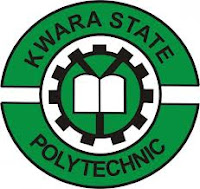
![Auchi Polytechnic 2016/2017 UTME [ND] HND & Post-HND Admission List Out Auchi Polytechnic 2016/2017 UTME [ND] HND & Post-HND Admission List Out](https://blogger.googleusercontent.com/img/b/R29vZ2xl/AVvXsEjG68Ccz5FDwJ1arltc_AgmbFzdA9uHSY1-UsyONVZr8Ls_-eJhoLBojEXgb0thv1lUZIaGwqmGFDwTkBsjIjtkbxPgP6u05lDfg588kVHAvykWRWsh2HVfZBbHzZ3_eTA8GJARApVh3KQ8/s200/AUCHIPOLY.jpg)
![Kwara Poly ND Admission List is Out [2016/2017] – Check Yours Here Kwara Poly ND Admission List is Out [2016/2017] – Check Yours Here](https://blogger.googleusercontent.com/img/b/R29vZ2xl/AVvXsEip0jZsCoySGPsJA2sWf0NdHBOx-1hkr0QrtJYXQSv3O7UFpJrILJNq6-yh3rabIL29T6wzsBjOEBqTWghLJ-eXpBKGXm6kwchbKUW05TgHSWfpc2pAnRVMuLasFnFSIBpI4VSqDAYvBcG2/s1600/kwara-state-poly.jpg)
![Kwara Poly ND Admission List is Out [2016/2017] – Check Yours Here Kwara Poly ND Admission List is Out [2016/2017] – Check Yours Here](https://blogger.googleusercontent.com/img/b/R29vZ2xl/AVvXsEgSRN8eTcVeDfjqgoJO3_Uo2jbvggzRRdo5L2oTTEN465iZrlNydb7d5yfk_tdSmQqAFnvA7XRwpoV0ID0vvmdzXeGfFFTrbOCbZHgnanpNj_IkOzFw1juQnNeCFP0UVuEuCugEtxrNvZfG/s400/kwara-poly-nd-admission-status-2016.jpg)
![LASPOTECH Admission Screening Schedule – 2016/2017 [Post-UTME] LASPOTECH Admission Screening Schedule – 2016/2017 [Post-UTME]](https://blogger.googleusercontent.com/img/b/R29vZ2xl/AVvXsEiloX36IbWb_ThryC8T-UEJ_Mu9llyHSbUSSi84_TaU9EU6-GVr9iGImBVL-KkjlCF33Ymk4mVIAvmraE2qXxP5EJi5cfTaa5-fJVYBlelQWSESgsthcwT7FBYZ7sqR0qEm1huBXrv51lS5/s1600/laspotech.jpg)
![LASPOTECH Admission Screening Schedule – 2016/2017 [Post-UTME] LASPOTECH Admission Screening Schedule – 2016/2017 [Post-UTME]](https://blogger.googleusercontent.com/img/b/R29vZ2xl/AVvXsEjkGkTXO69IiagCXphqpBwXF3JycJ6r3ztwDmnmrimaRR1ZF784WvwCnQCo70_kjGpNtK_AMblgatotN9IJ6sGJdGt2mINfo_2kYgNuaEgfZOwytr2ETqpF8gKmIarsS3MmnpzpV6WfHX_r/s400/LASPOTECH-Admission-Screening-Schedule.jpg)


![Rufus Giwa Polytechnic Admission List – 2016/2017 [ND Full-Time] Rufus Giwa Polytechnic Admission List – 2016/2017 [ND Full-Time]](https://blogger.googleusercontent.com/img/b/R29vZ2xl/AVvXsEgDiIWmdC2A2q1z6xSFzJrbZrW6PLg8SnzUjdPb8WEZRAJLBnACdYRLPx7xwCFoFQNKI-D3pbBNQ-yQpx3nzZWnpN6gw6XdfPKJqqoWyJZ_m3aN6SIr2dP3eqPrv7FlNLt79GxOBeeILKYO/s200/RUGPOLY.jpg)
